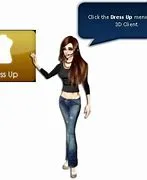Hey, fashion lovers! Do you know what IMVU is? It’s a 3D virtual world where you can create your own avatar, chat with other users, and express your style. IMVU has millions of users and thousands of outfits to choose from. But sometimes, you may want to see how your avatar looks in an outfit before buying it or wearing it. That’s where the IMVU outfit viewer comes in handy. It’s a tool that lets you preview any outfit on your avatar without spending credits. Here’s how it works.
IMVU Outfit Viewer Steps
- First, you need to find the outfit ID of the outfit you want to try on. You can do this by going to the IMVU shop and clicking on the outfit you like. Then, look at the URL of the page and copy the number after “products_id=”.
- Next, you need to find your avatar ID. You can do this by going to your profile page and looking at the URL. Your avatar ID is the number after “avatars/”.
- Finally, you need to go to the IMVU outfit viewer website and paste the outfit ID and the avatar ID in the corresponding boxes. Then, click on “View Outfit” and voila! You can see how your avatar looks in the outfit.
The IMVU outfit viewer is a great way to experiment with different styles and colors without spending any credits. You can also use it to preview outfits before buying them, or to share your looks with your friends. Just remember that the outfit viewer is not an official IMVU feature, so it may not work perfectly all the time. But it’s still a fun and useful tool for all IMVU fans.
So, what are you waiting for? Go ahead and try out the IMVU outfit viewer and unleash your inner fashionista!